For those customers who use the K Vision Bromo K Vision C1000 especially with less knowledge is often difficult to make arrangements decoder K Vision C1000 and especially the most frequent complaints are as follows:
Can not get channels from satellite Telkom 1 of them is a quiz, Trans TV and Trans 7 Too many channels that can not be seen because it belongs to the dark alias pay TV other than K Vision which certainly can not be broadcasted by the decoder K Vision C1000 To overcome this problem immediately let us discuss how to apply the settings decoder K Vision C1000
1. Restore to Factory Settings advance
- Press the "MENU" on the remote you
- Press right or left on your remote until you find the "Installation DVBS"
- Press down until you find the "System Information" and then press "OK"
- Select "Factory Setting" and then press "OK" and then select "YES"
- Please press the "EXIT" on your remote
- Do not panic if all of the channels you are lost, just as such it indicates that you have successfully
- If there are channels that appear means you have not managed to restore to factory settings and please repeat again from top to before proceeding to the next stage.
2. Start doing the settings from scratch
- Press the "MENU" on your remote, slide to the right or to the left until you find the "Installation DVBS" then press "OK"
- Select "LNB Power" and make sure the LNB Power "ON"
- The next "Antenna Connection" choose "Fixed Antenna" (for those who use or rotator drive select "Antenna Motor". If so please press the "EXIT"
- Go to "Satellite list" then add our satellites 1 manually, follow the steps below:
- Press the green button (in the lower left posok) your remote
- Please add satellite name filled with "TELKOM 1" and enter the longitude is 108.0 E
- If it is to keep it please press the yellow button on your remote
- Be sure to satellite Palapa D and TELKOM 1 has you tick, to give a check please press the "OK" button on your remote
- If you have press "EXIT"
- Next to the "Antenna Configuration" press "OK"
- The most important thing in this case is to change the DiSEqC 1.0
- Satellite Palapa D to select Port 1
- TELKOM 1 to select Port 2
- Go to "TP List" and select the Palapa D with Transponder "3600MH 31000Ks V", make sure the first intensity and the signal quality is good, if it press the blue button (lower right corner) on the remote to check.
 |
|
- If completed please come out and survived this time you've been able to enjoy the premium channel K Vision you.
- If there are channels that have not been open with the caption "No Access 6" probably do not have permission to watch premium channels such KVision because not activate the package that contains the channel.
- To activate the package please make the purchase voucher K Vision and activate the package according to your wishes. To find out the price Voucher K Vision as well as the price of the package and the details of its channel please CLICK HERE
- You can make purchases Voucher K Vision on TV Dealer Parabola, the full info please contact us via SMS / WhatsApp in number 081325074303 or BB Pin Invite us 7E8A07B9.
- The last step is to get the free to air channels in satellite Palapa D and TELKOM 1
- Press again "MENU" on your remote, slide to the right or to the left until you find the "Installation DVBS" then press "OK"
- Select "Single Satellite Scan" and then "OK"
- To PALAPA D
 |
|
- To get the most "Only FTA" select "YES" make sure when performing single satellite scan no free to air channel being at random
- Congratulations, this time you can enjoy FTA channels on the satellite channel Palapa D and also TELKOM 1, enjoy
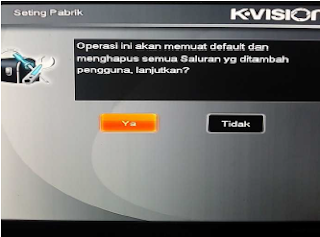


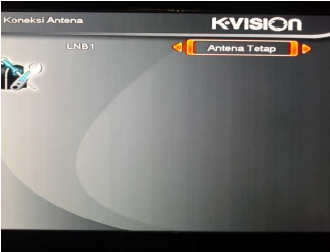


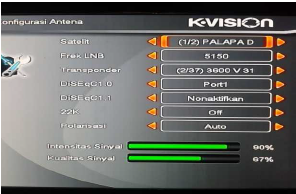














0 komentar:
Post a Comment